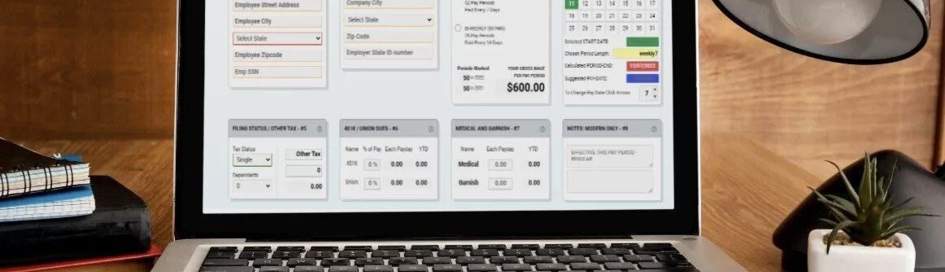How To Access Compass Paystubs
In today's fast-moving world, access to important information should be easy.
Compass Group understands this, and that's why they've developed the Compass Associate Portal (CAP).
This guide will walk you through accessing your pay stubs using CAP and how it can make your life easier.
What Is The Compass Associate Portal?
The Compass Associate Portal (CAP) is a secure, internal online platform exclusively for Compass Group employees. It serves as a central hub for essential tools, resources, and information related to your employment. Key features include:
- View Pay Stubs & Tax Forms: Easily access your current and past Compass pay stubs and W-2 tax documents online.
- Update Personal Information: Keep your contact details, address, and emergency contacts up-to-date.
- Request Time Off: Submit requests for vacation, sick leave, and other time off.
- View Work Schedules: Check your upcoming work schedule and stay informed of any changes.
- Communication & Collaboration: Stay connected with company news and facilitate team communication.
- Company Policies & Handbooks: Access important policy documents readily.
How to Register on the CAP Website
New Compass Group Associates can register on the CAP website by following these steps to access their pay stub easily:
- Go to the CAP Login Page: Find the "Register" link.
- Verify Your Employment: Enter your Personnel Number (from your pay stub), birth month (numeric), the last four digits of your SSN, and the first letter of your last name.
- Set Up Your Account: Provide your email address, choose your W-2 delivery preference (select "Yes" for online access), and create a strong password.
- Confirm & Complete: Verify your email by clicking the link sent to your inbox, then choose and answer a security question.
How Do You Access Compass Group Pay Stubs and Tax Forms?
After you register and log on to the CAP website, you will be able to access your pay stubs and tax forms by following these steps:
Sign in to your CAP account.
Click on the "Pay Stubs" tab to view and download your pay stubs or print them out.
Click the "W-2" tab to access your W-2 if you choose to receive it electronically.
Final Thoughts on the CAP
The Compass Associate Portal is a safe and easy way for employees to access important information on their pay stubs and tax forms. Always remember to save or print your pay stub PDFs from the portal each pay period. With this documentation, procedures like filing taxes, applying for loans, or simply budgeting your money will be easy.
Whenever you use an online system, there are, of course, reminders about keeping your information private. However, the Compass Associate Portal is a great tool to help you stay on top of your finances and payroll details.
 Our customer support is available 24/7:
Our customer support is available 24/7: